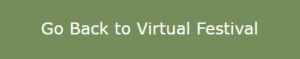How to Fest (Virtually)
Frequently Asked Festival Questions for the Virtual Festival
Looking for help with the In-Person Festival? Click here
 In 2025, we are bringing a selection of our film sessions to you virtually. Between February 13 and 23, you can watch a portion of our 2025 lineup of films from the comfort and safety of your home.
In 2025, we are bringing a selection of our film sessions to you virtually. Between February 13 and 23, you can watch a portion of our 2025 lineup of films from the comfort and safety of your home.
With the festival occurring for 11 days rather than 5 days, we’ve worked to provide you with plenty of time to enjoy everything this year’s virtual event has to offer – with dozens of engaging environmental and adventure films.
During the event, you will be able to enjoy all the virtual Wild & Scenic programming on our virtual festival site: WSFF.EVENTIVE.ORG. The platform allows for beautiful video playback and simple integration, allowing for seamless ticket and pass purchasing. The Virtual Catalog will show all the various content that will become accessible during the festival, including ticketed film sessions and free programming like workshops. Most content will be on-demand and available to enjoy on your own schedule.
Once inside, you’ll be able to browse all film sessions which are organized by themed tracks, just like how you’d experience our films in the theater. Rather than checking out individual films, we curated sessions for you to experience a cinematic journey that links subject matter together in thoughtful ways and encourages surprising connections. Once you purchase your pass or ticket and unlock your session, the films will play in succession for uninterrupted film viewing. Click here to learn how to purchase a pass.
About the Sessions

We have programmed a selection of our adventure and environmental shorts and features to inspire activism and fuel your engagement with the most timely environmental issues our planet is facing. While most films will be available throughout the festival at your leisure, a handful of screenings will be released on certain dates and times. Geographic Restrictions, Availability Windows, and Ticket Caps dictated by filmmakers and distributors may limit the ability to unlock some sessions. This information will be noted within each session where applicable.
In total, there are eight film sessions available for the virtual festival. Each film session averages about 1.5 hours and presents a feature or several short films.
To access those films, you must ‘unlock’ that title on the scheduled day of its release. To see how many individual tickets you have used from your pass or pack, visit the My Passes page and see how many “uses” there have been. To see which individual session tickets you have unlocked, visit the My Tickets page for a full list of film sessions you’ve preordered or unlocked.
Watch the video playlist below to learn how to purchase a pass as well as navigate the virtual festival:
Click the playlist icon in the top right corner to see the list of videos included:
1. How to Buy WSFF Passes
2. Navigating WSFF’s platform
3. Understanding Session Restrictions
4. How to Catch Live Film Q&As and panels
Ways to Watch

- Computer
- TV
- Casting
- Eventive TV App (For Apple TV or ROKU)
- Connect to computer via HDMI
- Handheld
- Tablet
- Phone
Some videos, such as prerecorded workshops, talks, chats, panels, etc., may not be viewable on your TV via the Eventive app but can still be accessed via your computer.
click here for more details
PASSES AND TICKETS
I really want to see a certain film. How do I make sure I get a spot?
While most film sessions are not restricted by capacity or viewing location, some filmmakers do require this. If you are set on viewing a session that does have capacity restrictions be sure to reserve your space early.
How long do I have to watch a film session?
Most sessions are available to view for a 48 hour period once you press play.
When will I be able to watch the films?
Most virtual film sessions are on-demand, meaning you can watch them at your leisure without any restrictions on time and date (as long as it takes place in the Feb.13-23 window). Once you order a session you have 72 hours to start the session. Most sessions are available for 48 hours once you press play.
Types of Virtual Passes and Tickets
HYBRID TICKETS
- Watershed Pass $399 – Show your support for SYRCL, Wild & Scenic, and the entire watershed with this all access pass guaranteed to help you make the most of WSFF 2025! Includes access to all film sessions in-person and virtually.
VIRTUAL TICKETS
- Virtual Pass $115 – gives you access to all virtual film sessions
- Single Session – $20 each
Virtual Passes vs Single Tickets
You can use a virtual pass, Watershed pass, or purchase a single session by choosing it at https://watch.eventive.org/wsff
How to Purchase a Virtual Pass
- Navigate to the Virtual Fest at WSFF.EVENTIVE.ORG
- Click on the green “Buy Passes” button
- This will present you with the Festival Pass Options for the virtual festival
- Make your selection of which pass you would like to purchase and click on the corresponding green Buy button
- This will open the Checkout window where you can select the number of passes you would like
- There is also an option to add an additional donation to the mission of WSFF & SYRCL if you so choose.
- Click on the “Have a Discount Code” link (in blue) if you have a code to enter (Want a discount? Become a member!)
- Enter your email to login or create an account and click the green Continue button
- If you have an account enter your password. If not enter your name and create a password and then click the green Register button
- Enter your payment information and click on the Submit Payment Information button – and that’s it – you’ve got your pass!
- To see the passes you have to click on the Menu in the upper left corner and select My Passes – here you can see how many unlocks you have used.
- To add additional items to your order like a membership – repeat these steps for Add-on items
How to Use a Virtual Pass
- Once you have purchased your pass, Click on the Virtual Catalog button on the welcome page to Explore the Virtual Catalog*
- A virtual pass allows for access to all virtual sessions
- Once on the Virtual Catalog page you can explore all of the film festival sessions.
- Click on the film session you would like to watch
- When you enter the screening room you will see a purple “unlock” or “Pre-order now for free” button in the center of the video screen – click on it
- This will give you the option to choose which of your passes to use, then will open the Checkout window
- Choose if you will make an additional donation to SYRCL and WSFF
- Choose if you would like to be added to our mailing list
- Click on the purple Pre-Order now button
- That’s it – you’ve got your session ordered! Below where it says “pre-ordered successfully” you will see when the session becomes available for viewing.
- Return to view the screening during the availability window.
- To see the film sessions you have reserved, click on the My Tickets button in the upper right corner
- To see how many single session tickets you have used out of your total allocated, visit the My Passes page and look at the number of uses listed next to the pass
*Virtual Catalog has been released for you to explore the various sessions, though films will not be available to begin viewing until the dates of the festival, February 15-25, 2024
How can I tell which sessions I have tickets for?
Visit the My Tickets page by clicking on the My Tickets icon in the upper right corner. Alternatively, you can click on the Menu in the upper left corner, then select My Tickets. The My Tickets page will display the list of film sessions you’ve Pre-ordered or “unlocked” using your pass or by purchasing an individual session ticket.
How do I know how many tickets I’ve used of my pass or pack?
Visit the My Passes page by clicking on the My Passes icon in the upper right corner. Alternatively you can click on the Menu in the upper left corner, then select My Passes. The my passes page will display the passes you’ve purchased and alongside that pass it will show the number of uses that pass has.
Can I give a pass or ticket as a gift?
Our system makes this pretty simple. For passes head on over to https://wsff.eventive.org/passes/buy and select the pass or pack you’d like to gift. Click on the Buy button and when the checkout window appears look for the “Give as a gift” link to the right below the total. Click on that and then checkout. You will have the option to enter the receiver’s email along with a message.
Similarly, if you want to gift just a single session ticket, navigate to that session via the Virtual Catalog: https://watch.eventive.org/wsff
Select the session you want to gift, then click on the Give as a Gift option below the purple Pre-order button. Once again you will be able to enter the receiver’s email address.
I really want to see a certain film. How do I make sure I get a spot?
While most film sessions are not restricted by capacity or viewing location, some filmmakers do require this. If you are set on viewing a session that does have capacity restrictions be sure to reserve your space early.
How long do I have to watch a film session?
Most sessions are available to view for a 48 hour period once you press play.
When will I be able to watch the films?
Most virtual film sessions are on-demand, meaning you can watch them at your leisure without any restrictions on time and date (as long as it takes place in the Feb.13-23 window). Once you order a session you have 72 hours to start the session. Most sessions are available for 48 hours once you press play.
Types of Virtual Passes and Tickets
HYBRID TICKETS
- Watershed Pass $399 – Show your support for SYRCL, Wild & Scenic, and the entire watershed with this all access pass guaranteed to help you make the most of WSFF 2025! Includes access to all film sessions in-person and virtually.
VIRTUAL TICKETS
- Virtual Pass $115 – gives you access to all virtual film sessions
- Single Session – $20 each
Virtual Passes vs Single Tickets
You can use a virtual pass, Watershed pass, or purchase a single session by choosing it at https://watch.eventive.org/wsff
How to Purchase a Virtual Pass
- Navigate to the Virtual Fest at WSFF.EVENTIVE.ORG
- Click on the green “Buy Passes” button
- This will present you with the Festival Pass Options for the virtual festival
- Make your selection of which pass you would like to purchase and click on the corresponding green Buy button
- This will open the Checkout window where you can select the number of passes you would like
- There is also an option to add an additional donation to the mission of WSFF & SYRCL if you so choose.
- Click on the “Have a Discount Code” link (in blue) if you have a code to enter (Want a discount? Become a member!)
- Enter your email to login or create an account and click the green Continue button
- If you have an account enter your password. If not enter your name and create a password and then click the green Register button
- Enter your payment information and click on the Submit Payment Information button – and that’s it – you’ve got your pass!
- To see the passes you have to click on the Menu in the upper left corner and select My Passes – here you can see how many unlocks you have used.
- To add additional items to your order like a membership – repeat these steps for Add-on items
How to Use a Virtual Pass
- Once you have purchased your pass, Click on the Virtual Catalog button on the welcome page to Explore the Virtual Catalog*
- A virtual pass allows for access to all virtual sessions
- Once on the Virtual Catalog page you can explore all of the film festival sessions.
- Click on the film session you would like to watch
- When you enter the screening room you will see a purple “unlock” or “Pre-order now for free” button in the center of the video screen – click on it
- This will give you the option to choose which of your passes to use, then will open the Checkout window
- Choose if you will make an additional donation to SYRCL and WSFF
- Choose if you would like to be added to our mailing list
- Click on the purple Pre-Order now button
- That’s it – you’ve got your session ordered! Below where it says “pre-ordered successfully” you will see when the session becomes available for viewing.
- Return to view the screening during the availability window.
- To see the film sessions you have reserved, click on the My Tickets button in the upper right corner
- To see how many single session tickets you have used out of your total allocated, visit the My Passes page and look at the number of uses listed next to the pass
*Virtual Catalog has been released for you to explore the various sessions, though films will not be available to begin viewing until the dates of the festival, February 15-25, 2024
How can I tell which sessions I have tickets for?
Visit the My Tickets page by clicking on the My Tickets icon in the upper right corner. Alternatively, you can click on the Menu in the upper left corner, then select My Tickets. The My Tickets page will display the list of film sessions you’ve Pre-ordered or “unlocked” using your pass or by purchasing an individual session ticket.
How do I know how many tickets I’ve used of my pass or pack?
Visit the My Passes page by clicking on the My Passes icon in the upper right corner. Alternatively you can click on the Menu in the upper left corner, then select My Passes. The my passes page will display the passes you’ve purchased and alongside that pass it will show the number of uses that pass has.
Can I give a pass or ticket as a gift?
Our system makes this pretty simple. For passes head on over to https://wsff.eventive.org/passes/buy and select the pass or pack you’d like to gift. Click on the Buy button and when the checkout window appears look for the “Give as a gift” link to the right below the total. Click on that and then checkout. You will have the option to enter the receiver’s email along with a message.
Similarly, if you want to gift just a single session ticket, navigate to that session via the Virtual Catalog: https://watch.eventive.org/wsff
Select the session you want to gift, then click on the Give as a Gift option below the purple Pre-order button. Once again you will be able to enter the receiver’s email address.
Still Need Assistance?
First, Click Here to Visit the Eventive FAQ page
For further support email us at support@wildandscenicfilmfestival.org